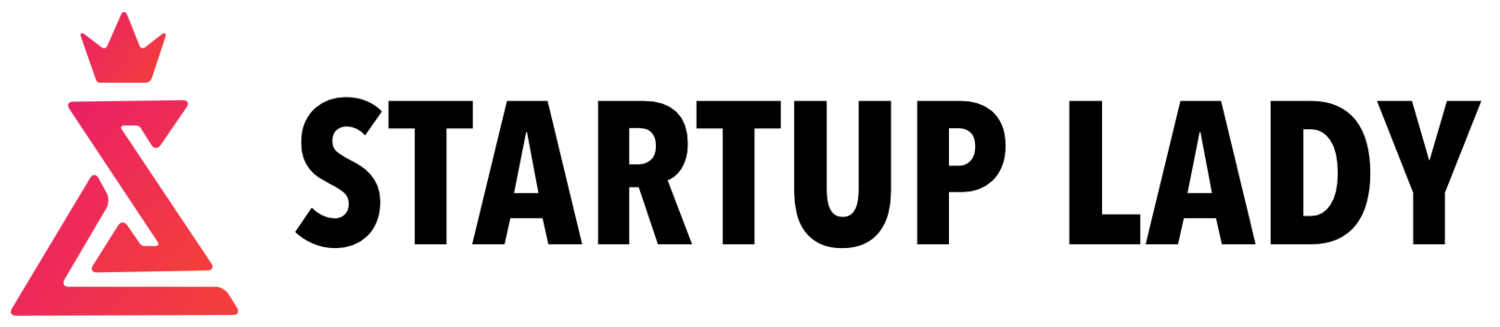8 DIY Design Tools for Your Startup
As a regular in the Japan startup scene, I understand that when starting a business, investing in design services is not exactly one of the first things to be checking off your list – on the other hand, having a logo and a business card should be pretty high up on that list.
“But I can’t even draw, let alone make a logo!” I hear you say.
Well you’re in luck! It’s 2019 and design is one of the easier things you can DIY when you’re starting out.
There are online tools, assets and services just waiting for you and your startup – a lot of which are free* and easy to use!
*Big note: Although many of the below services are free, at minimum they usually ask you to credit the creator if you use their product. And also check what you’re using is free for commercial use, not just for personal use.
Everyone’s favourite: Canva
Photo from canva.com
Canva came onto the scene in 2012 and is a cult hit with startups and small business owners, especially those on a budget! Canva is an online design suite with a tonne of templates to choose from and mimics much of the functionality of that of the Adobe Suite.
Our beautiful Startup Lady team member, Dana, is a regular user of Canva:
“As someone who doesn’t have a background in graphic design, I love Canva because it gives me templates I can work with – whether it be a Facebook or Instagram post, or a poster for our next event!”
There is currently a free version and a pro $9.95 a month version, and it looks like they're about to roll out an enterprise version also, so keep an eye out.
Downsides: with the free version, there is limited functionality and number of templates so you might struggle to create something unique for your needs.
Canva is a fantastic tool if you’re a DIY-ing it at the start of your business, and the templates make it easy for non-designers to get something out there!
Designer’s best kept secret: Unsplash
Unsplash is a great resource of royalty free photography that's 100% free. There’s a huge selection of photography – landscape, portrait, product, abstract – to choose from and they’ve recently hit 1 million photos.
Downsides: some of the more popular photos on unsplash, I've seen used quite frequently online. It also takes a bit of digging to find exactly what you’re looking for – if it even exists on there at all – so be prepared to spend a few hours on the site, or compromise on what you want.
Great assets for all: Creative Market
Everything from fonts, to illustrations, to mockups and templates, Creative Market is a fantastic place to check out if you’re after something a little more unique. If you sign up to their email list, you’ll get 6 freebies every Monday – and everyone loves a freebie.
Most, if not all, products on CM come at a small price (some as low as $2USD), and the quality of the content on CM is top tier (in my expert opinion) and is well worth your money.
Downside: Watch out for the file type of the product, especially for those without access to the Adobe suite, you may not be able to use the product you’ve bought.
I also recommend you check out Hungry JPEG – they often have fantastic freebies as well!
Fonts, fonts, fonts for all!
There are a tonne of font sites to go to when you're on the lookout for a font, whether it be for your logo or a nice font for your advertising. My trusted go-tos are Google Fonts and Fontspace!
All Google Fonts are free, full families of fonts (meaning you'll get bold, italic, regular etc) and websafe for those of you needing something for use on your website… And did I mention 100% free?
Most Google Fonts are usually best used as body fonts, but there are a few that work as fun decorative fonts too. And for those looking for fonts that support other languages, like Japanese, Google Fonts has a tonne of those too!
My go-to for unique fonts is Fontspace. Most of these are free for personal use and some free for commercial use.
However, unlike Google Fonts, you won’t find many that are great for body text, as most fonts will only come in one weight (regular or bold). Also some fonts will only be available in uppercase and most will be missing special characters.
My recommendation is that you use these fonts for punchy decorative headings or use within a logo.
Emily’s little secret: For those of you looking for some cool fonts for Japanese, I recommend you check out this website: https://www.freejapanesefont.com/
Needing a logo?
Though I have not personally used these, my extensive research on the topic (all 10 minutes) lead me to recommend these two DIY logo creators – Canva Logo maker and the Squarespace Logo maker. Both have a very simple interface for you to work with and a number of different assets to choose from. Squarespace’s Logo creator is scarily good – so much designers are worried they’ll be put out of a job. So I definitely recommend you give it a look.
Canva logo maker is completely free and you can even do it from your phone! Most of the designs are clean and modern.
Downside: Of course, with limited assets to choose from, you’re likely to create a logo that someone else already has, but it’s a starting point!
Designer tip: Make sure your logo works in Black in White before you go adding colour to it! Keep in mind, you’ll also need a few variations of your logo – Full colour, only white and only Black.
Icons
Flat Icon has a wide range of icons to choose from to use on your posters, website, business card, whatever you need! Most if not all the icons follow the current icon trend and there’s an icon of just about everything you can think of!
Downside: Like most of the sites mentioned above, there is an all access paid version and a free version. Don’t be surprised if you can get the icon in one colour, but the other colours are behind the premium pay wall.
Free and DIY services like these are always going to have drawbacks, but as someone who’s been in the industry for a number of years, the tools and services available today have come leaps and bounds, and the quality has really improved!
That being said, there is still a place for us designers and custom-made content. If you’ve got the money and/or not a lot of time, you might be better asking someone to help with your design needs. Just make sure you know exactly what you want, to help keep costs low.
Now you’re in need a Website? Stay tuned for my next article where I break down the top DIY website makers and which one is best for your startup! In the meantime, check out our other blog posts relating to business in Japan.
About the Author
Emily Clearwater is a freelance creative based in Tokyo, with over 7 years of design industry experience, working for a number of companies and clients both in New Zealand and Japan.
Starting a business in Japan?
Want to join a like-minded, English speaking community and get advice from successful Co-Founders and CEO mentors? Get on our limited time free trial of Startup Lady Beta membership!