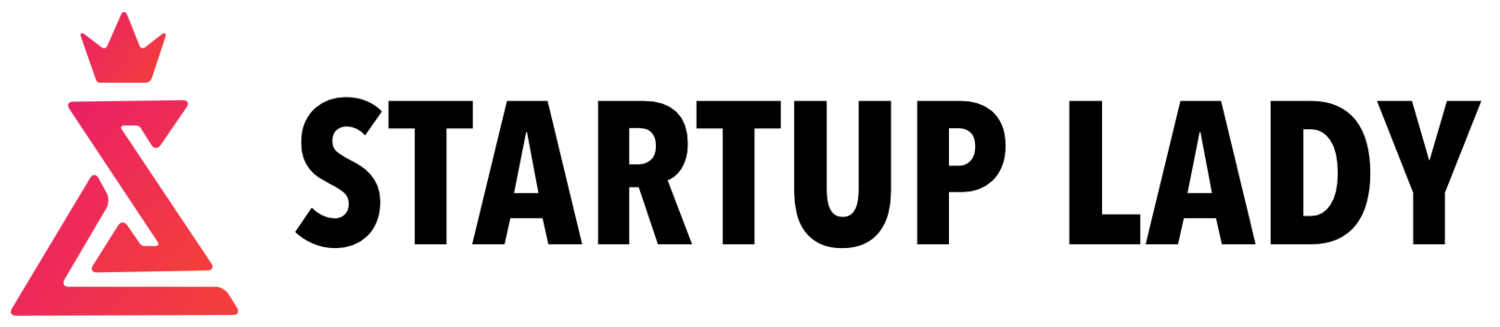The SUPER EASY Guide to a Cheap, No-Code Website
So you want to start a business on the cheap. But you can’t code and you don’t want to spend a nice chunk of money to hire a programmer.
Welcome to the world of no-code website builders.
Website builders are tools for you to make a website using pre-made templates and widgets that you can easily customize to your liking. It’s like buying an outfit by coordinating items from a clothing store, instead of buying fabric and sewing it yourself by hand.
Here I’ll introduce some of the most well-known site builders that a lot of your favorite sites use (but you just don’t know it).
The Android of websites: WordPress
Difficulty: Medium-Hard
Strengths: Plugins, flexibility
Weaknesses: Setup, fragility
Recommended for: People that are willing to sacrifice time and hard work in exchange for cheapness and flexibility
Base Price: Domain (~¥1500/year) + Hosting (~¥500/month) = ~¥7500/year
Free Trial: No
What Android is for smart phones, WordPress is for website builders—in other words, lots of options, but also potentially bugs. Or for another metaphor, it’s like an DIY tutorial: you have the instructions, but you need to go buy all the materials separately and actually figure it out yourself. WordPress is super flexible and customizable, but can also be super finicky if you don’t know what you’re doing. WordPress is by default best for blog posts, but it can be customized to do almost anything with plugins.
WordPress is super easy—once you set it up. WordPress is the only option on this list that requires you to buy your domain and hosting separately, connect them, and then download WordPress itself. It can be hard for those not technically inclined, but there are also a lot of tutorials online. When you finally log into your WordPress admin panel (which is also separate from your hosting site), you can finally actually work on your site. Pick from hundreds of pre-designed themes, and you basically just make pages or posts which almost automatically formats itself to the theme.
For things like SSL certificates, Google Analytics, e-commerce features, or other functions, you can download plugins. A lot of plugins are free, such as WooCommerce for ecommerce functionality; but more specialized plugins can cost a pretty dime. While plugins are amazing, downloading too many can easily break your site and you might be spending a lot of time troubleshooting your site. For the majority of WordPress users, for better or worse, the motto of WordPress is “there’s a plugin for everything.”
The Apple of websites: Squarespace
Difficulty: Easy
Strengths: Cleanliness, organization
Weaknesses: Flexibility
Recommended for: People that want a sleek, clean website with an intuitive visual editor and/or people that want membership-only webpages
Base Price: $144 USD/year (Personal for a simple site), $216 USD/year (Business for ecommerce)
Free Trial: Yes (14 days)
Just like WordPress is Android, Squarespace is Apple—sleek and structured, but with less flexibility. Or put another way—like a coloring book. Everything is included—your domain, SSL certificates, ecommerce functionality (with Business or higher plans). You choose a theme and just create sections using premade widgets—it’s all pretty intuitive. Furthermore, if you want, you can make sections of your site “paid members only” using the partner MemberSpace service.
The biggest downside to Squarespace is its lack of flexibility. Squarespace uses a rigid structure to ensure everything is beautiful and easy to use. So if you want fancy features like a multilingual site or a custom login screen, you might find yourself out of luck.
The artist’s choice: Wix
Difficulty: Easy
Strengths: Flexibility
Weaknesses: Organization
Recommended for: People that want a completely flexible, visual experience
Base Price: ¥10800/year (Combo for a simple site), ¥21600/year (Business Basic for ecommerce)
Free Trial: Yes
Wix is a completely visual experience. Continuing on the crafting metaphor: Wix is like someone gave you a canvas and paint, and you can do whatever. You can choose from 500+ premade themes—and then tweak it to make your own custom theme. It offers the level of control that Squarespace doesn’t allow. Just drag and drop widgets and you can pretty easily make your site with your eyes and your design intuition.
However, if you don’t have an eye for design, maybe you should stay away. Unlike the other site builders on this list, Wix isn’t set on a grid to make things nice and neat for you. And if you switch templates, all your work goes down the toilet.
For an online shop: Shopify
Difficulty: Easy
Strengths: Ecommerce functionality
Weaknesses: Flexibility, cost
Recommended for: People that want a ready-made online shop with a strong ecommerce backend
Base Price: $348/year, with 2.9% + 30¢ per online transaction
Free Trial: Yes (14 days)
The other options on this list are considered general site builders. They can be upgraded to include ecommerce functionality, but it’s not actually designed around online shopping. Meanwhile, Shopify carved their name out by catering specifically to building an online shop.
Like the other options, on Shopify, you can choose among several free or paid themes. And Shopify also has extra apps, which work like WordPress’s plugins. However, most of Shopify’s themes and apps do cost a good chunk of money if you need them, so try to take that into account.
—————————————————
There are a lot of features that weren’t addressed here, but I hope that you got a general overview of the different mainstream no-code website tools. If you’re still lost, I recommend going through the themes of your top platforms, and trying to find a theme that best suits the site you want to build. Ultimately, your website is likely to change with time as your needs and your business grow, and they’re all good choices—so just choose the one that you think can grow with you.